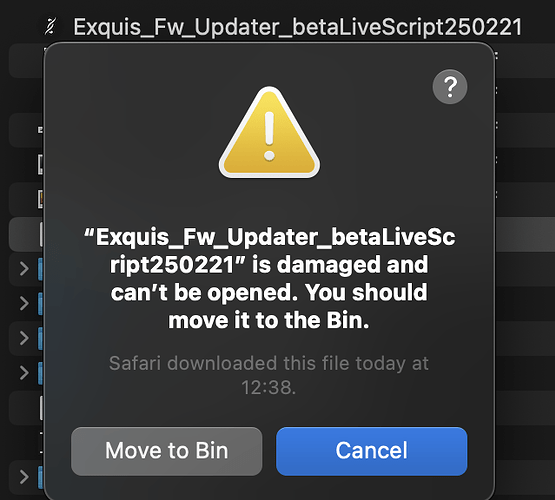Hello fellow curious about work-in-progress news! Here is the first beta version of the Exquis’ firmware and the Ableton Live Surface control script! DISCLAIMER: this is a beta version, if you don’t feel trying work-in-progress things, appreciate the video and wait for the final release! So if you want to try the Script it’s here: Beta-test - Ableton Live Script V1 – Google Drive
- Exquis_Fw_Updater_betaLiveScript250221.zip is the updater
- 250221_Exquis-PlaceMeInRemoteScriptFolder.zip is the folder you need to copy in your Ableton Live User Library folder. On MacOS it’s YourName/Music/Ableton/User Library/Remote Script/
Here are explanation videos:
Part 1. https://www.youtube.com/watch?v=DuEW3d7MOwc
Part 2. https://youtu.be/d2S1fMT6LRM
Part 3. https://youtu.be/SiqDM6dUlr0
You can share your feedback and discuss here or on our Discord, channel #work-in-progress